basic-git


🤔 What’s Git?
_Git is a distributed version control system that tracks changes in any set of computer files._ Git is often used to update GitHub projects from the machine to the server by specific codes.
💻 How to write a Git command?
-
Write on Visual Studio Code.
- Open the VSCode
- Go to the
toolbar --> Terminal --> New Terminal(or justCtrl + Shift + ') - Something like
PS C:\Users\you>will apear on terminal. Use the commandcd [path to project folder], likecd C:\Users\you\Projects - Write the commands!
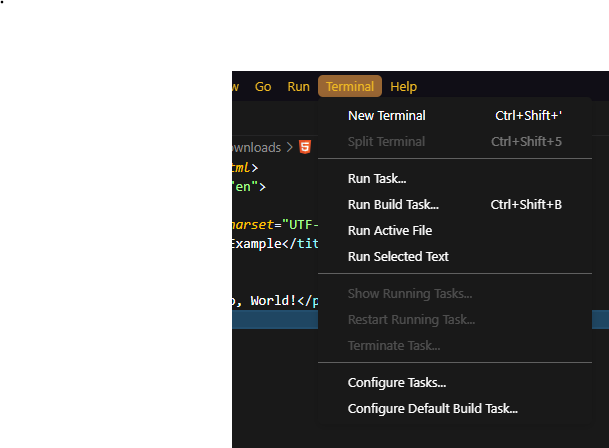
-
Write on Command Prompt.
- Open the Command Prompt. You can open it by
Window Icon + Rand write cmd. Or search ‘Command Prompt’ on Window search bar. - Something like
C:\Users\you>will apear on terminal. Use the commandcd [path to project folder], likecd C:\Users\you\Projects - Write the commands!
- Open the Command Prompt. You can open it by
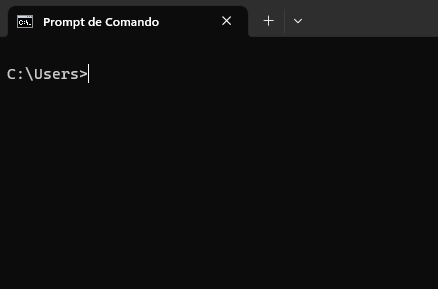
⌨️ Commands
Create the repository
-
The repositoty needs to be empty, without any file, even the README.md. Just don’t select the checkbox ‘Add a README file’ when you create the repository. It’s possible to do it in a full repository, but we’ll not focus on that at the moment.
- When it’s created, use these commands on terminal:
git initgit add .git commit -m "a message" git initwill create a file named as ‘.git’ on your project folder.git add .add your changes to your next commit.git commit -m 'a message'Captures a snapshot of your project. Now you can push it to your GitHub repository.
Then write the three commands that appear on your repository. They look like this:
git remote add origin https://github.com/YourGitHubUsername/repositoryName.gitgit branch -M maingit push -u origin mainThis creates a connection with your GitHub project and send the commit to your repository. You just need to use these three commands once. You already has your repository up to date! 🎉
To update again:
git add .
git commit -m "message"
git push origin main
Just this!
Your repository was changed by a collaborator, how to update your LOCAL CODE
git fetch
git pull
Creates a connection to the GitHub server and changes your code to match your project.
Now you can use the basics Git commands!

